来源:麦叔编程
作者:麦叔

文章图片
本文帮你快速掌握数据分析师必须会用的两个工具 - ipython和jupyter notebook 。
既然有了Python , 为什么还要ipython?麦叔不用说话 , 给你一张图你就明白啦 。 jupyter notebook又是什么鬼?
建议把本文放到收藏夹 。 吃灰也好过需要的时候找不到 。
一、iPython iPython是Interactive Python , 它是基于Python的一个包装 。 它其实就是一个可以通过pip安装的包 。 提供了普通python之外的一些功能 , 其中一个功能就是可以显示图片 。
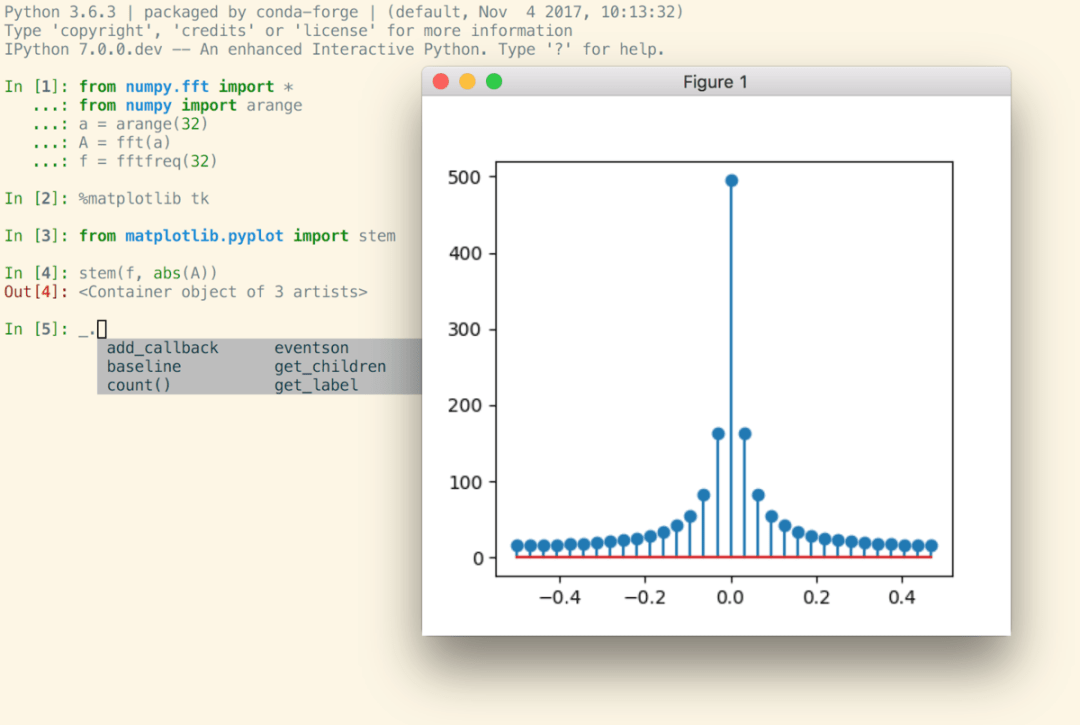
文章图片
iPython在数据分析师 , 数据科学家 , 人工智能科学中经常使用 。
(1)安装
python -m pip install ipython
(2)使用
ipython就是Python , 使用方法和使用普通的交互式Python一样 , 代码也一样 。 只不过输出显示上有一定优化 。
- 进入ipython:
Python 3.8.1 (v3.8.1:1b293b6006, Dec 18 2019, 14:08:53)
Type 'copyright', 'credits' or 'license' for more information
IPython 7.21.0 -- An enhanced Interactive Python. Type '?' for help.
In [1]:
2.使用ipython:为了运行一下代码 , 请先安装numpy:
python -m pip install numpy
In [1]: a = 5
In [2]: b = "麦叔"
In [3]: import numpy as np
In [4]: data = https://www.sohu.com/a/{i:np.random.randn() for i in range(7)}
In [5]: data
Out[5]:
{0: 0.8738401705018338,
1: 0.7173530856483666,
2: 1.269301701227684,
3: -0.6322949353286054,
4: -2.3619895093818295,
5: -0.9031446928993554,
6: -0.07942775508126601}
3.问号寻求帮助:
In [4]: name = 'maishu'
In [5]: name?
Type: str
String form: maishu
Length: 6
Docstring:
str(object='') -> str
str(bytes_or_buffer[, encoding[, errors]]) -> str
Create a new string object from the given object. If encoding or
errors is specified, then the object must expose a data buffer
that will be decoded using the given encoding and error handler.
Otherwise, returns the result of object.__str__() (if defined)
【代码|快速掌握数据分析必备工具,ipython和jupyter notebook】or repr(object).
encoding defaults to sys.getdefaultencoding().
errors defaults to 'strict'.
4.退出
In [10]: quit()
zjueman@maishu data_analysis %
5.画图 为了运行一下代码需要先安装matplotlib
python -m pip install matplotlib
In [1]: import numpy as np
In [2]: %matplotlib
Using matplotlib backend: MacOSX
In [3]: import matplotlib.pyplot as plt
In [4]: plt.plot(np.random.randn(50).cumsum())
Out[4]: [<matplotlib.lines.Line2D at 0x7fa7e7f8ce20>]

文章图片
二、jupyter notebook 数据科学家们觉得ipython还不够过瘾 , 又在ipython基础上开发了jupyter notebook:一个基于网页的写代码界面 。
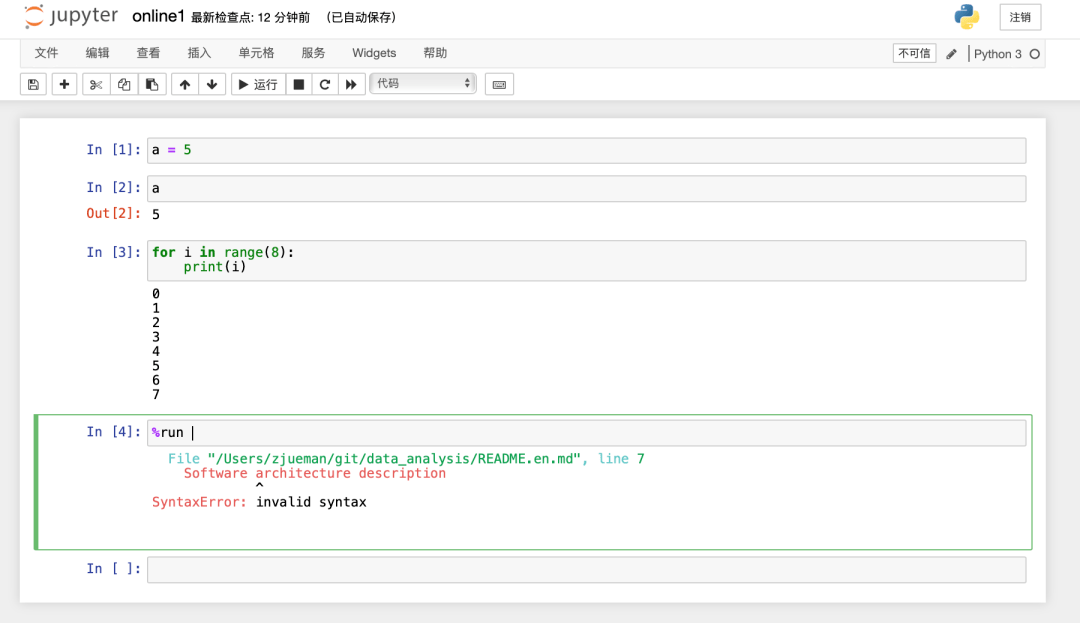
文章图片
jupyter是基于ipython的 , 很多操作几乎都一样 。 但是它有很多独特优点:
(1)文件可以保存为ipynb的文件
(2)在线编写代码
(3)支持多人协作
(4)支持markdown格式的文档
1. 安装
python -m pip install jupyter
2. 启动
> jupyter notebook
这个命令会在本机的8888端口上运行一个网站 , 并自动打开浏览器:
http://localhost:8888/tree
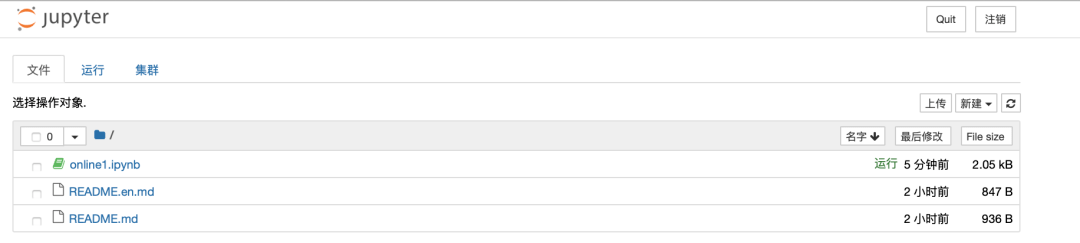
文章图片
3. 基本使用
(1)创建文件

文章图片
(2)编写和运行代码
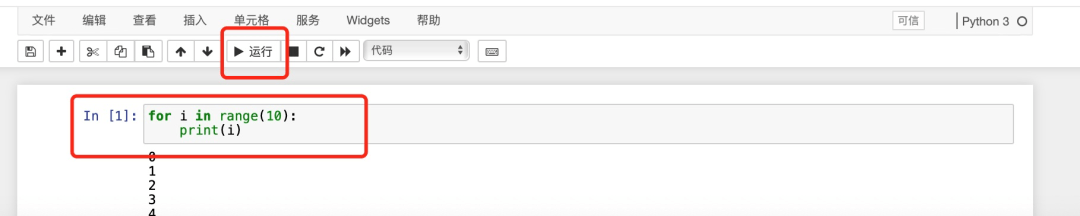
文章图片
(3)保存和修改文件名

文章图片
文件保存在你打开jupyter notebook的目录下:
文件的格式是ipynb
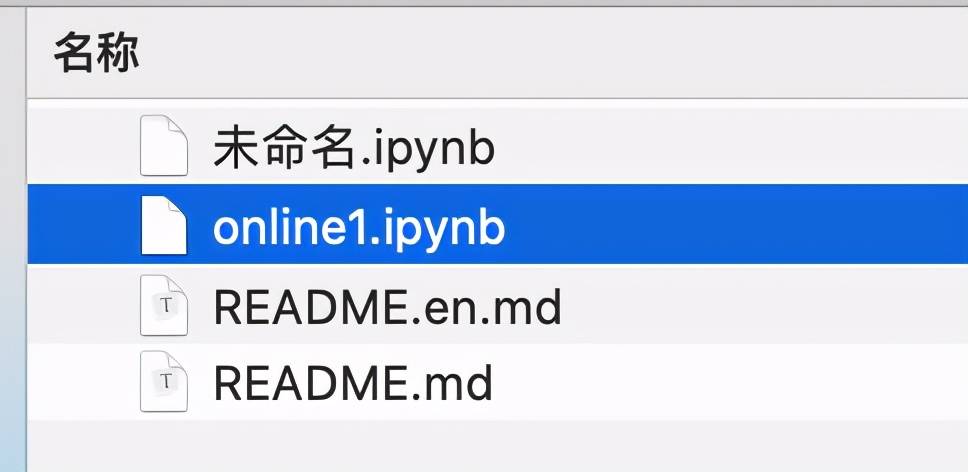
文章图片
4. Tab补全
在notebook中打代码的过程中 , 按Tab键可以自动提示和补全 , 类似于Pycharm和VSCode等IDE的功能:
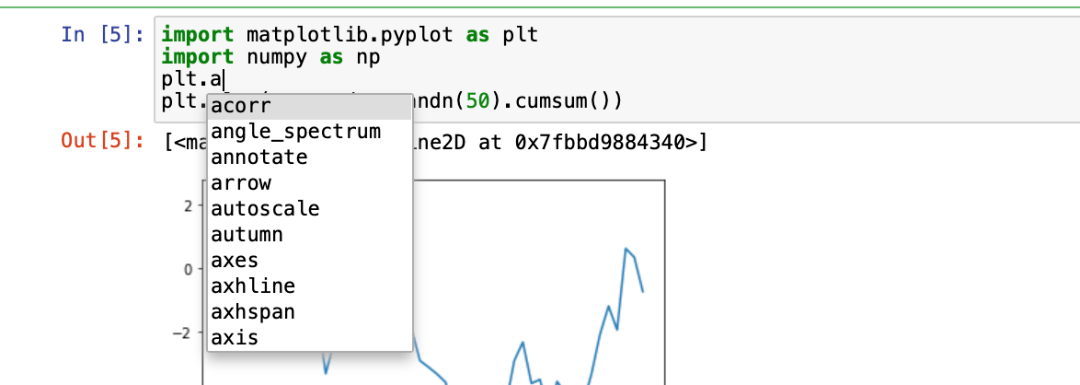
文章图片
它可支持:
(1)自动补全变量名
(2)自动补全函数名
(3)自动补全文件名等
5. 集成matplotlib画图
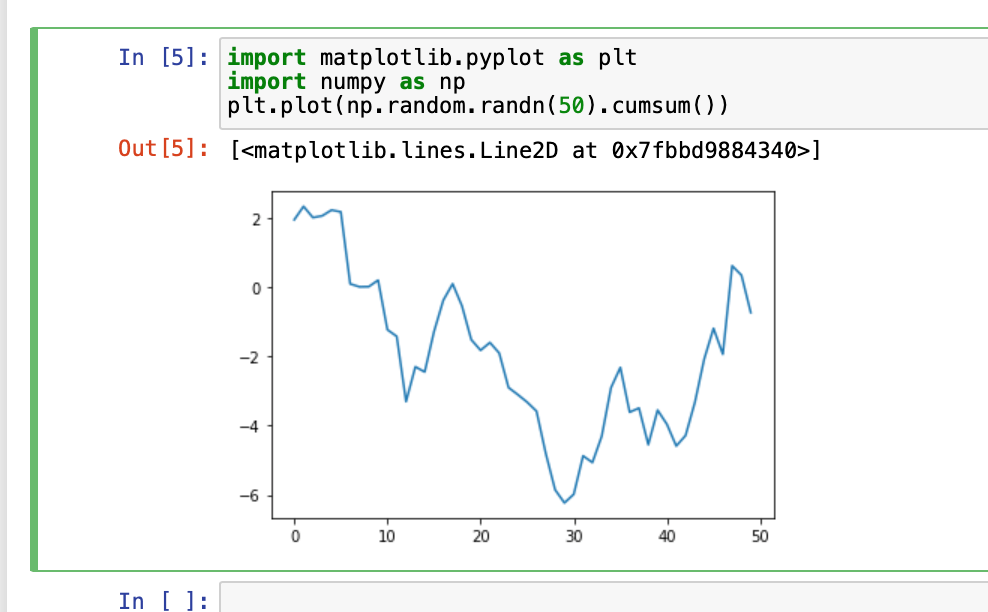
文章图片
6. 魔术命令
(1)运行脚本:%run
(2)打印命令输入历史:%hist
(3)运行效率:%timeit
(4)其他魔术命令
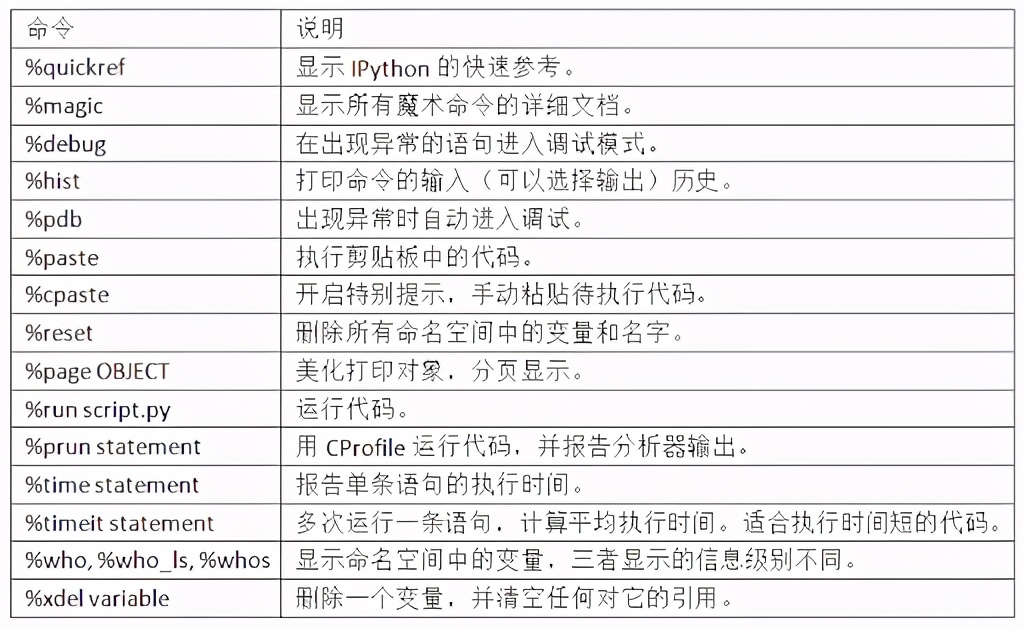
文章图片
7. 快捷键
(1)停止执行:Ctrl+C
(2)其他ipython快捷键

文章图片
推荐阅读
- 代码|GGV纪源资本连投三轮,这家无代码公司想让运营流程变简单
- GripSeal|液压油缸能用GripSeal格雷希尔快速连接器进行油压密封测试吗?
- 葡萄|金印联携手葡萄城,低代码技术实现“万物皆可集成”
- 葡萄|中恒五金携手葡萄城:10年软件开发经验,凭借活字格低代码平台再创业
- 知识科普|直管内径、凸缘管内径密封快速接头 管内壁粗糙的管口格雷希尔GripSeal连接器
- Microsoft|Mesa D3D12最新代码中已添加对SSBOs的支持
- 颜色|小米 12 旗舰手机正式亮相:小尺寸高端旗舰,可单手轻松掌握
- IT|大疆车载业务团队快速扩张 成员已近千人
- 高压|气密测试内螺纹高压快速连接器堵头GripSeal格雷希尔G80系
- 人物|程序员被辞退报复公司 写代码转账553笔







